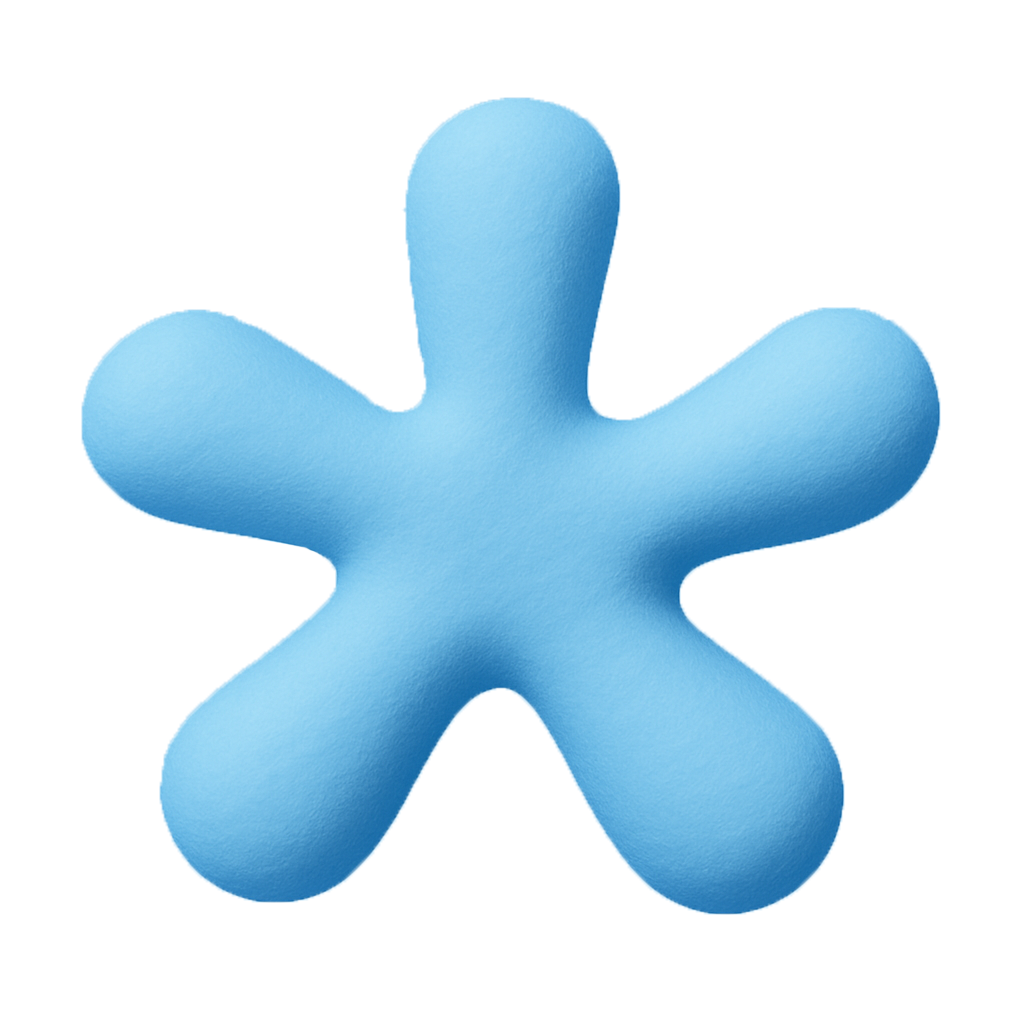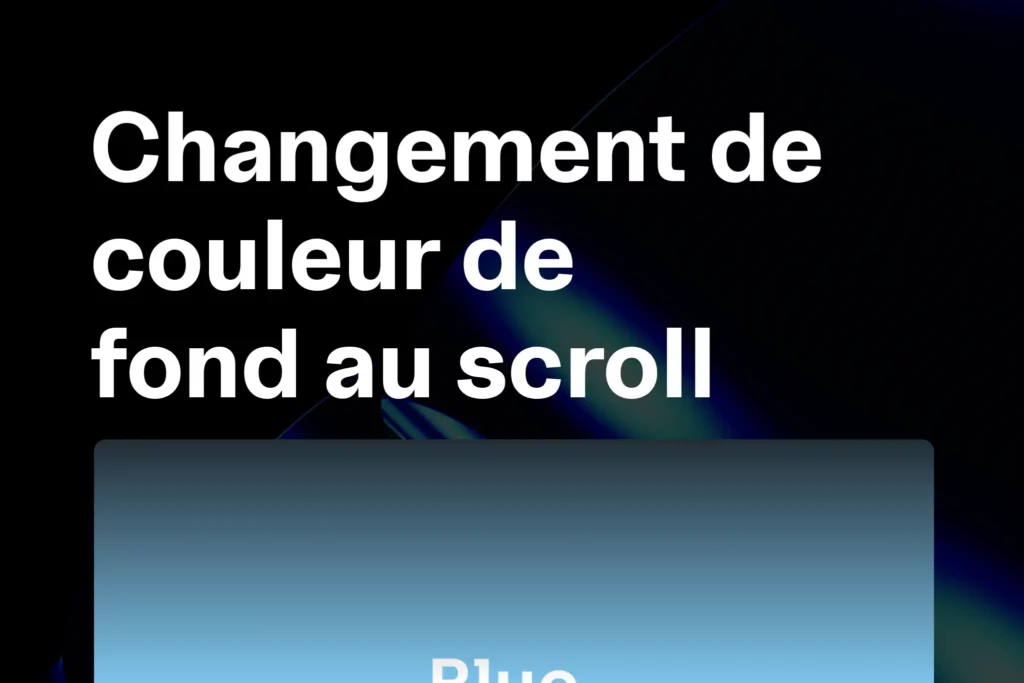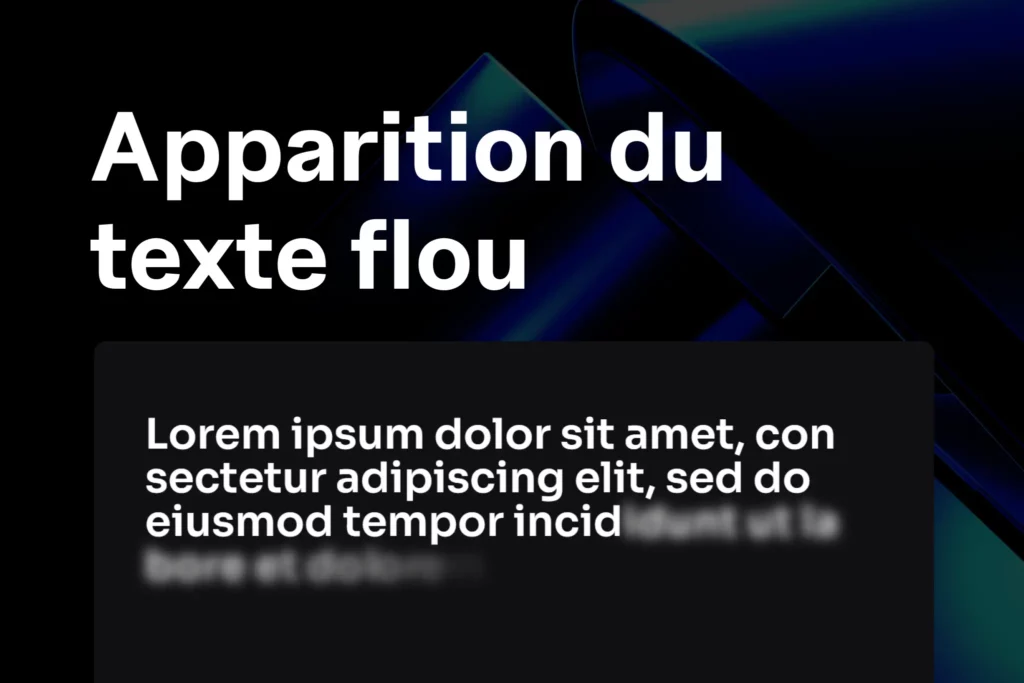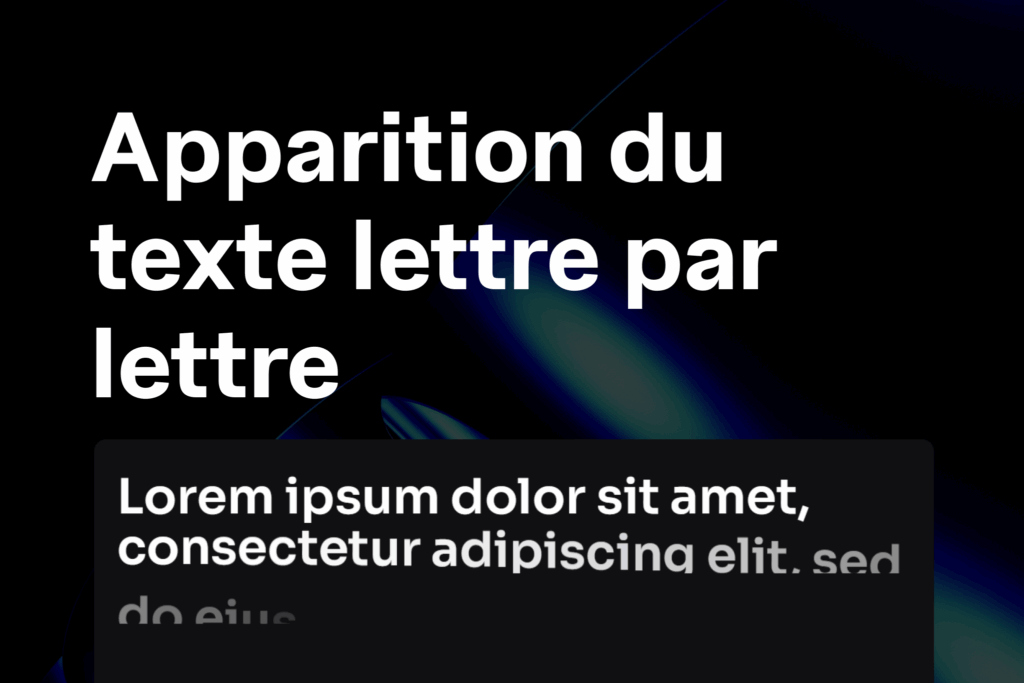In this guide, I’ll show you how to achieve smooth scrolling on a website by installing Leni, a lightweight and high-performance JavaScript library, directly into Elementor.
What is Lenis?
Lenis is an open-source library developed by Studio Freight.
It allows you to replace classic scrolling with a smooth and controlled scroll, while maintaining compatibility with your animations and SEO.
👉 Benefits:
- Smooth and consistent scrolling.
- Speed and inertia effects control.
- Compatible with GSAP, Locomotive Scroll, and most animation scripts.
- Very simple to implement.
Where to Place the Code in Elementor
- In the WordPress dashboard, go to Elementor → Custom Code.
- Click on Add New.
- Name it, for example, “Lenis Smooth Scroll”.
- Paste the code below.
- Set the location to
</body>– End (important). - Publish.
Full Code to Add
<!-- Script Lenis -->
<script src="https://cdn.jsdelivr.net/gh/studio-freight/lenis@0.2.28/bundled/lenis.js"></script>
<script>
const lenis = new Lenis({
duration: 1.2, // Durée de l'animation (plus grand = plus lent)
easing: (t) => Math.min(1, 1.001 - Math.pow(2, -10 * t)), // Courbe d'accélération/décélération
direction: 'vertical', // Sens du défilement : vertical ou horizontal
gestureDirection: 'vertical', // Détection du geste : vertical, horizontal ou les deux
smooth: true, // Active le scroll fluide
mouseMultiplier: 1, // Vitesse du scroll souris
smoothTouch: false, // Désactive le scroll fluide sur mobile par défaut
touchMultiplier: 2, // Vitesse du scroll tactile
infinite: false, // Défilement infini désactivé
});
// Debug (optionnel) : permet de voir les données du scroll dans la console
lenis.on('scroll', ({ scroll, limit, velocity, direction, progress }) => {
console.log({ scroll, limit, velocity, direction, progress });
});
// Boucle d’animation
function raf(time) {
lenis.raf(time);
requestAnimationFrame(raf);
}
requestAnimationFrame(raf);
</script>Conflict Resolution (Optional)
Sometimes, Elementor or certain themes already enable native smooth scrolling, which can cause bugs (latency, scroll rollback).
To avoid this, add this small CSS fix:
<style>
html {
scroll-behavior: auto !important; /* Désactive le scroll fluide natif du navigateur/Elementor */
}
</style>Also add it in Custom Code → Body – End (after the Lenis script).
Important Settings
- Scroll speed (duration)
1.2= smooth and fluid.0.8= faster.2.0= very slow and elegant.
- Mobile (smoothTouch)
false= native scrolling (recommended to avoid breaking touch functionality).true= enables smooth scrolling on mobile as well.
- Easing (transition)
- The default formula provides a natural effect.
- You can test with
t => t(linear) ort => Math.pow(t, 0.7)for a more dynamic effect.
Best Practices
✅ Test on mobile: sometimes smooth scrolling can hinder the touch experience.
✅ Monitor your animations (e.g., Lottie, GSAP, ScrollTrigger): Lenis is compatible, but sometimes animations need to be synchronized with lenis.raf().
✅ Check performance: on very long pages, slightly increase the value of duration for better comfort.
Practical Example
- Before Lenis: scrolling is jerky, especially on long sections with images.
- After Lenis: scrolling becomes fluid, with slight inertia. This gives a high-end feel, similar to a premium showcase website.
Conclusion
Thanks to Lenis, you can instantly transform the user experience of your Elementor site.
A few lines of code are enough to achieve smooth scrolling that is modern and high-performing.
👉 In summary:
- Add the code in Elementor → Custom Code (Body – End).
- Adjust
durationandsmoothTouchaccording to your needs. - Add the CSS fix if you encounter bugs.